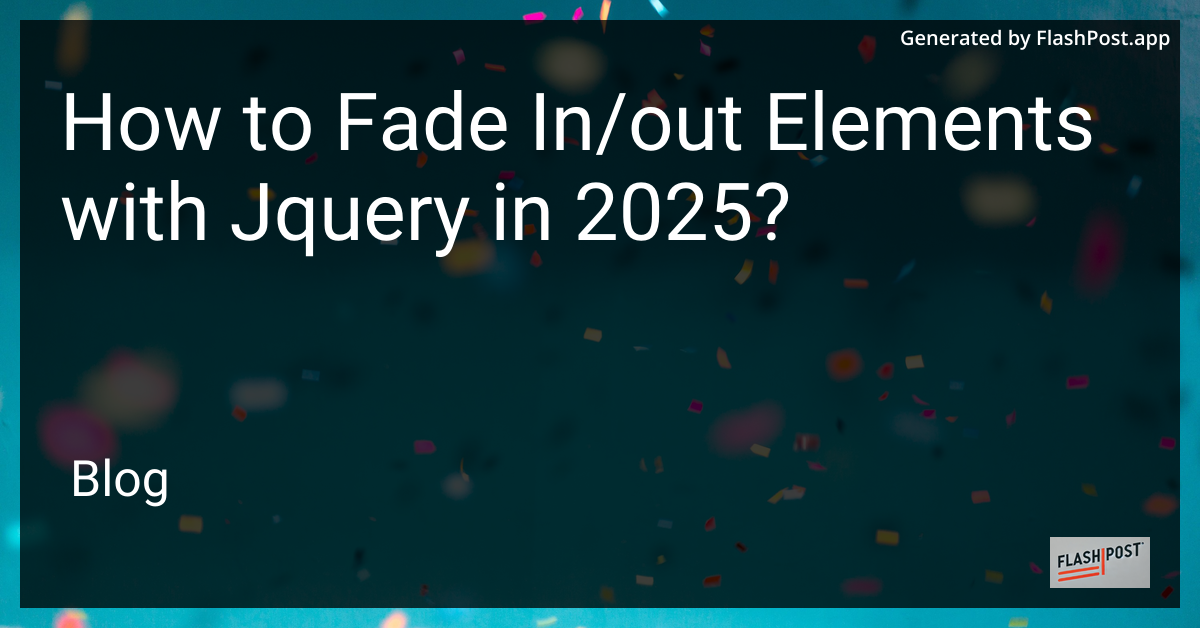
How to Fade In/Out Elements with jQuery in 2025
Fading elements in and out with jQuery remains an essential technique for creating engaging web pages. As web development evolves, understanding how to effectively implement such techniques with updated jQuery functionalities can be crucial to your project's success.
Setting Up jQuery
Ensure you have the latest version of jQuery included in your project. You can do this by adding the following script in the head of your HTML document:
<script src="https://code.jquery.com/jquery-3.6.0.min.js"></script>
Implementing Fade In/Out Effects
Here’s a simple way to apply fade in and fade out effects using jQuery:
<script>
$(document).ready(function() {
// Fade out element
$('#fadeOutButton').click(function() {
$('#element').fadeOut('slow');
});
// Fade in element
$('#fadeInButton').click(function() {
$('#element').fadeIn('slow');
});
});
</script>
In this example, clicking the 'fadeOutButton' will cause the '#element' to gradually disappear, while clicking the 'fadeInButton' will make the '#element' gradually appear.
Additional Resources
For more insights on using jQuery with modern frameworks and libraries, check out these helpful resources: