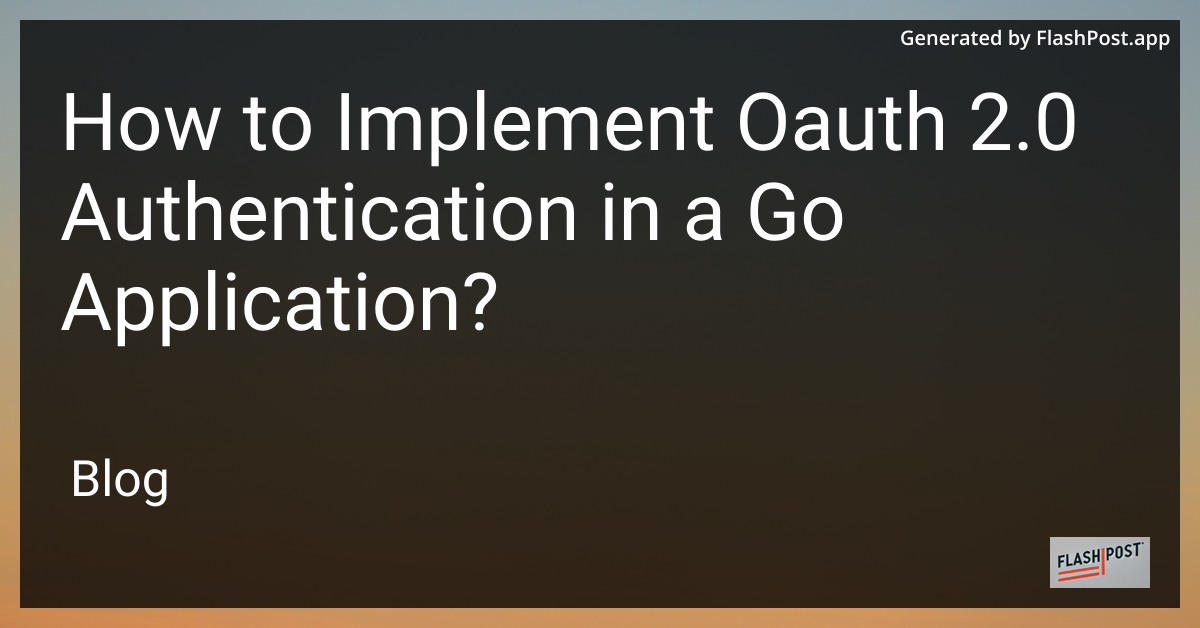
Implementing OAuth 2.0 authentication in a Go application is essential for securely managing user identities. OAuth 2.0 is a standard protocol that allows applications to access user data from other applications without exposing passwords. In this article, we'll guide you through the process of integrating OAuth 2.0 using Go.
Before you start, ensure you have the following:
golang.org/x/oauth2 package installed in your Go environment.Here's a step-by-step guide to implementing OAuth 2.0 in your Go application:
Start by installing the OAuth 2.0 package with the following command:
go get golang.org/x/oauth2
Create a new oauth2.Config instance by configuring the client ID, client secret, redirect URL, and endpoints provided by the service you’re using. For example:
config := &oauth2.Config{
ClientID: "your-client-id",
ClientSecret: "your-client-secret",
RedirectURL: "http://localhost:8080/callback",
Endpoint: google.Endpoint,
Scopes: []string{"scope1", "scope2"},
}Direct users to the authorization URL using the following snippet:
http.HandleFunc("/login", func(w http.ResponseWriter, r *http.Request) {
url := config.AuthCodeURL("state-token", oauth2.AccessTypeOffline)
http.Redirect(w, r, url, http.StatusTemporaryRedirect)
})Once the user authorizes the application, they are redirected back to your application with an authorization code:
http.HandleFunc("/callback", func(w http.ResponseWriter, r *http.Request) {
code := r.URL.Query().Get("code")
token, err := config.Exchange(oauth2.NoContext, code)
if err != nil {
http.Error(w, "Failed to exchange token", http.StatusInternalServerError)
return
}
// Use the token to access the user's data
})Implementing OAuth 2.0 authentication in a Go application enhances the security and user experience by eliminating the need to handle sensitive user credentials directly. By following the steps outlined in this guide, you can set up OAuth 2.0 in your application with ease.
Explore more about Go development: