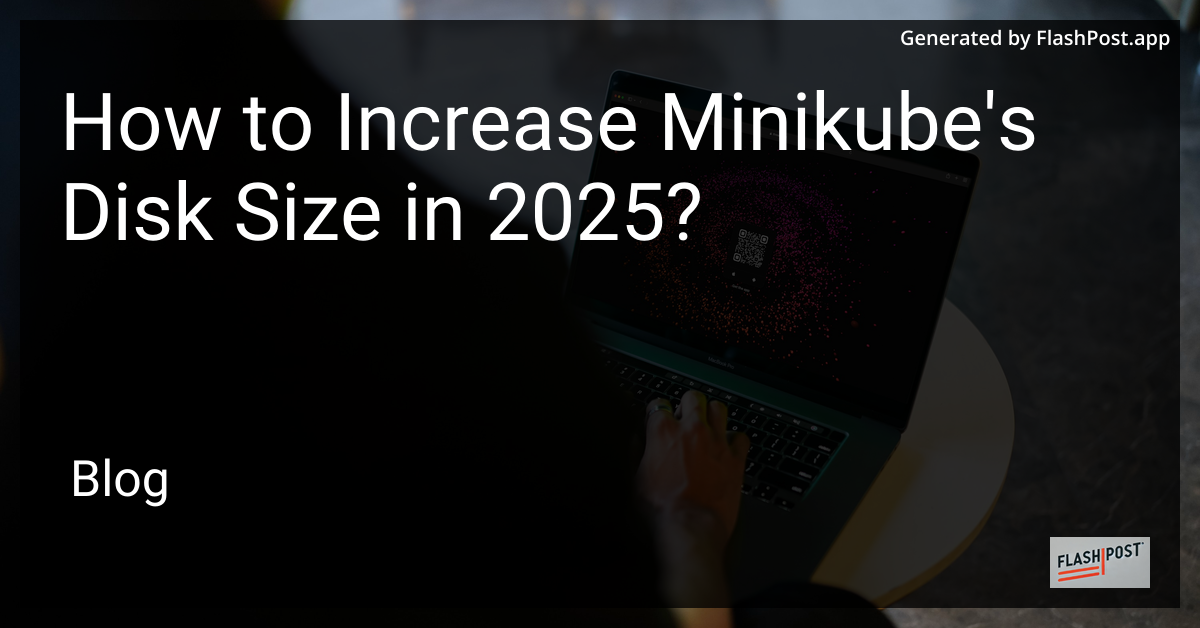
Minikube is a popular tool for running Kubernetes clusters locally. Developers often use it to simulate a real production environment. However, as applications grow in complexity, you might find yourself running out of disk space. If you're wondering how to increase Minikube's disk size in 2025, you've come to the right place. In this guide, we'll provide a detailed walkthrough to resize your Minikube disk size for optimal performance.
Why Increase Minikube's Disk Size?
As applications evolve, they tend to require more resources. The default disk size allocation in Minikube can be limiting, particularly for resource-intensive applications. Increasing the disk size can improve performance and reduce issues related to storage space. Before you proceed, ensure that you have evaluated your requirements and have the necessary resources available on your host machine.
Steps to Increase Minikube's Disk Size
- Stop the Minikube cluster: First, you need to stop your running Minikube cluster. Open
your terminal and execute the following command:
minikube stop - Delete the current Minikube cluster: Deleting the existing cluster is necessary because
the disk size configuration is applied when Minikube is started. Execute the command:
minikube delete - Start Minikube with a larger disk size: Once the old cluster is deleted, start a new
one with the desired disk size. For example, to allocate 50GB, use:
minikube start --disk-size=50g - Verify the changes: After starting the new cluster, verify the changes using:
to ensure that the disk size appears as expected.minikube ssh -- df -h
Additional Resources
For a comprehensive understanding of Minikube and its environment, you may find the following resources useful:
Conclusion
Increasing the disk size of your Minikube cluster is a straightforward process that can significantly enhance the performance of your Kubernetes development environment. By following the steps outlined above, you can ensure that your Minikube setup is well-equipped to handle larger applications and workloads in 2025.