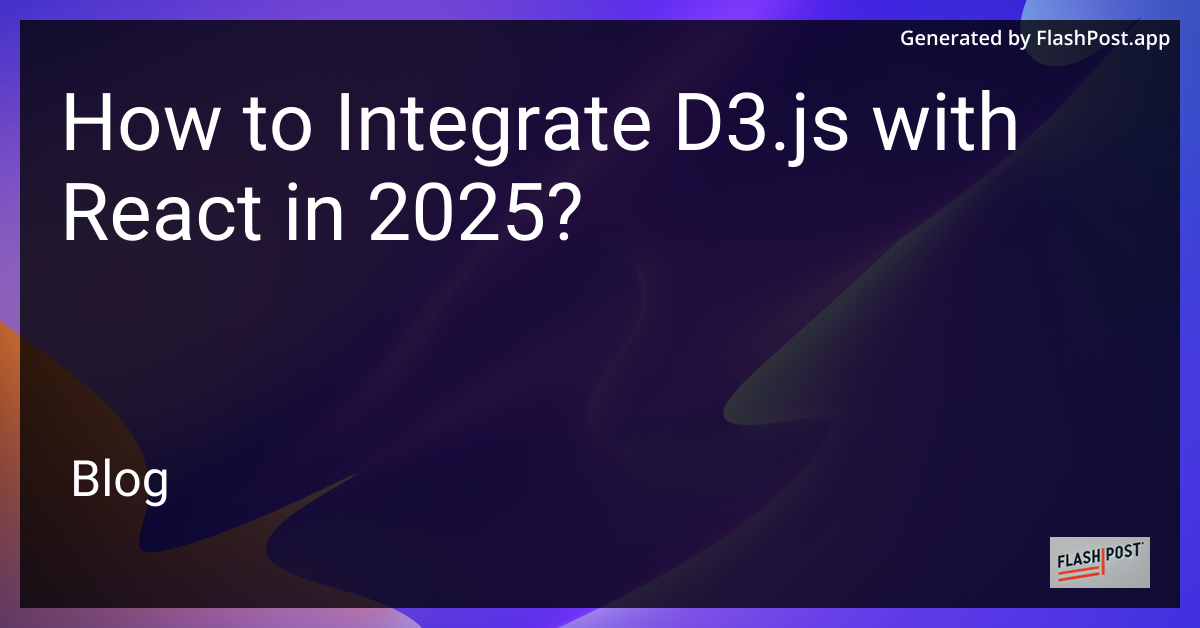Integrating D3.js with React has always been a challenge due to their different approaches to the DOM. However, in 2025, newer methodologies and tools have made this process seamless and efficient, unlocking the potential to build dynamic, data-driven interfaces.
Why Integrate D3.js with React?
React’s component-based architecture is perfect for building interactive UIs, while D3.js excels in data visualization. Combining these can offer a powerful tech stack for creating modern applications with sophisticated visual data representations.
Steps to Integrate D3.js with React
1. Setting Up Your Project
Begin by setting up a React project using create-react-app:
npx create-react-app my-d3-react-appThen, navigate to your project directory and install D3.js:
npm install d32. Using D3.js in a React Component
To integrate D3.js within a React component, it's essential to leverage React hooks, specifically useRef and useEffect. This allows direct manipulation of the DOM.
Below is a simple example to incorporate D3.js within a React component:
import React, { useRef, useEffect } from 'react';
import * as d3 from 'd3';
const D3Graph = () => {
const d3Container = useRef(null);
useEffect(() => {
if (d3Container.current) {
const svg = d3.select(d3Container.current);
svg.append('circle')
.attr('cx', 50)
.attr('cy', 50)
.attr('r', 40)
.style('fill', 'steelblue');
}
}, []);
return (
);
};
export default D3Graph;
3. Optimizing the Integration
Ensure performance by keeping D3 operations asynchronous and minimizing direct DOM manipulations. Use D3's enter-update-exit pattern within the lifecycle methods.
4. Advanced Techniques
Explore advanced techniques, such as D3.js text wrapping, D3.js text splitting, and making selections with D3.js to enhance the capabilities of your visualizations.
Conclusion
By effectively integrating D3.js with React, developers can craft interactive and engaging data visualizations. This powerful combination is set to remain a leading choice for web developers in 2025. Start leveraging these technologies today to create your next data-driven masterpiece.