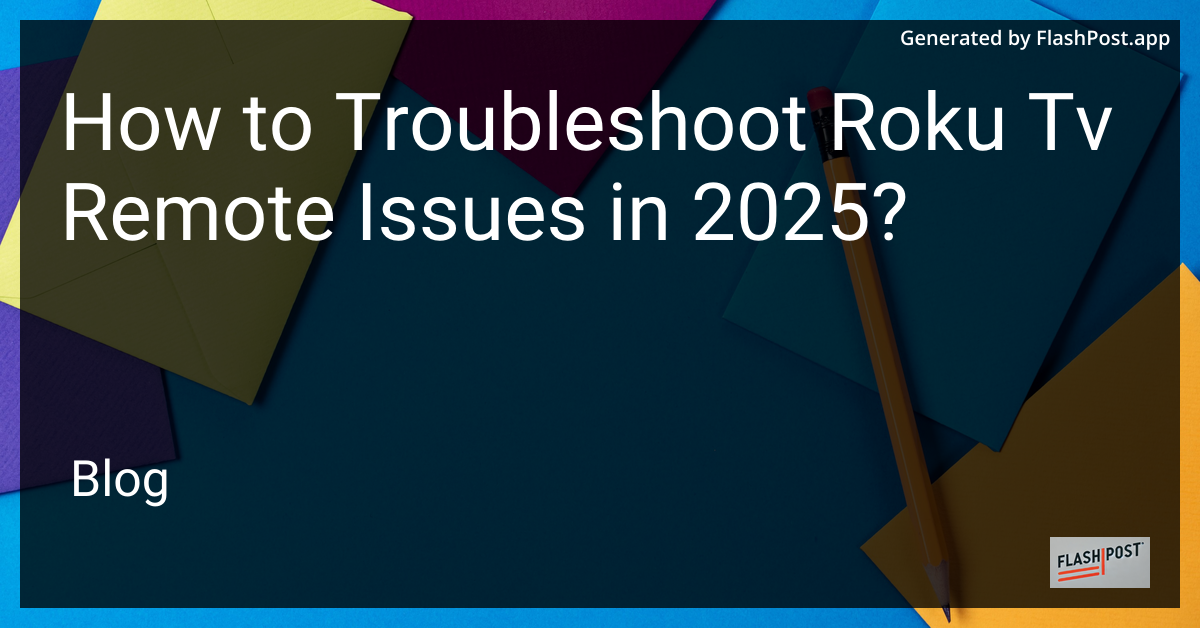
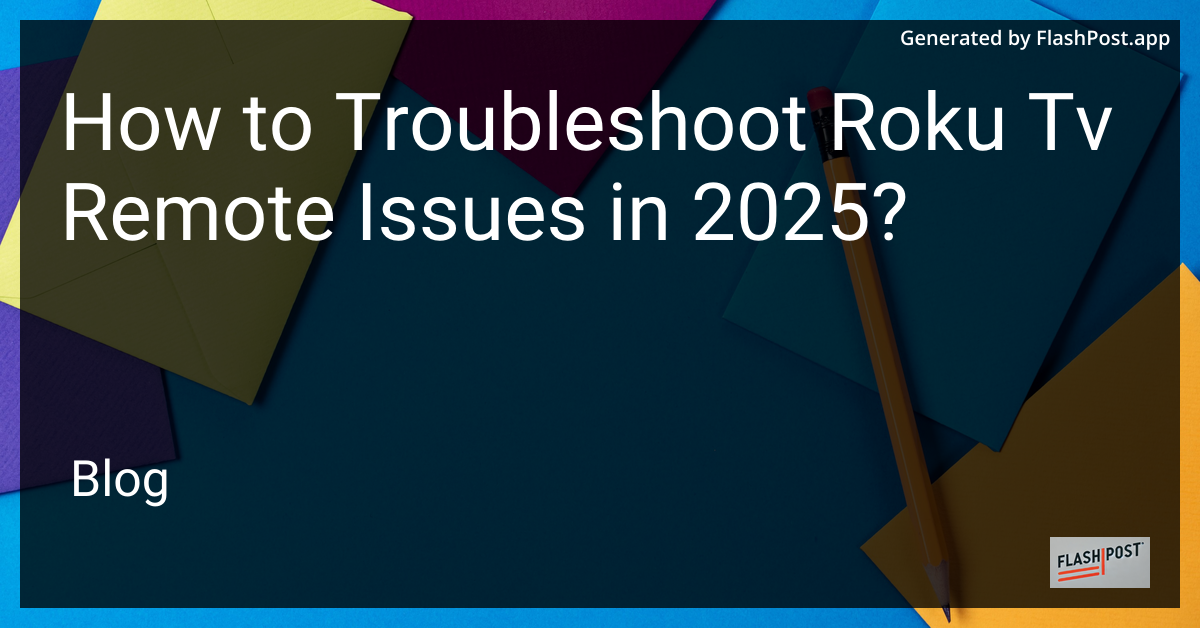
In 2025, Roku TVs continue to be a popular choice for streaming enthusiasts, but like any technology, they can sometimes run into issues. One common problem that users face is with the Roku TV remote. This guide will help you troubleshoot and resolve common Roku remote issues effectively.
The first step is often the simplest. Ensure that the batteries are installed correctly and have enough charge. If the remote is still not working, try replacing the batteries with new ones.
Unplug your Roku TV from power for about 5-10 seconds before plugging it back in. This often helps in resetting any temporary glitches that may be causing remote issues.
If your Roku remote isn't working, it may need to be re-paired with your Roku TV. Here's how to do it:
Make sure there are no obstructions between the remote and the TV, as this can prevent the remote's signal from reaching the TV.
Ensure your Roku TV's software is up to date. Navigate to Settings > System > System update and check for updates.
If the basic troubleshooting steps don't resolve your issue, consider resetting the Roku remote to factory settings or contacting Roku support for advanced solutions.