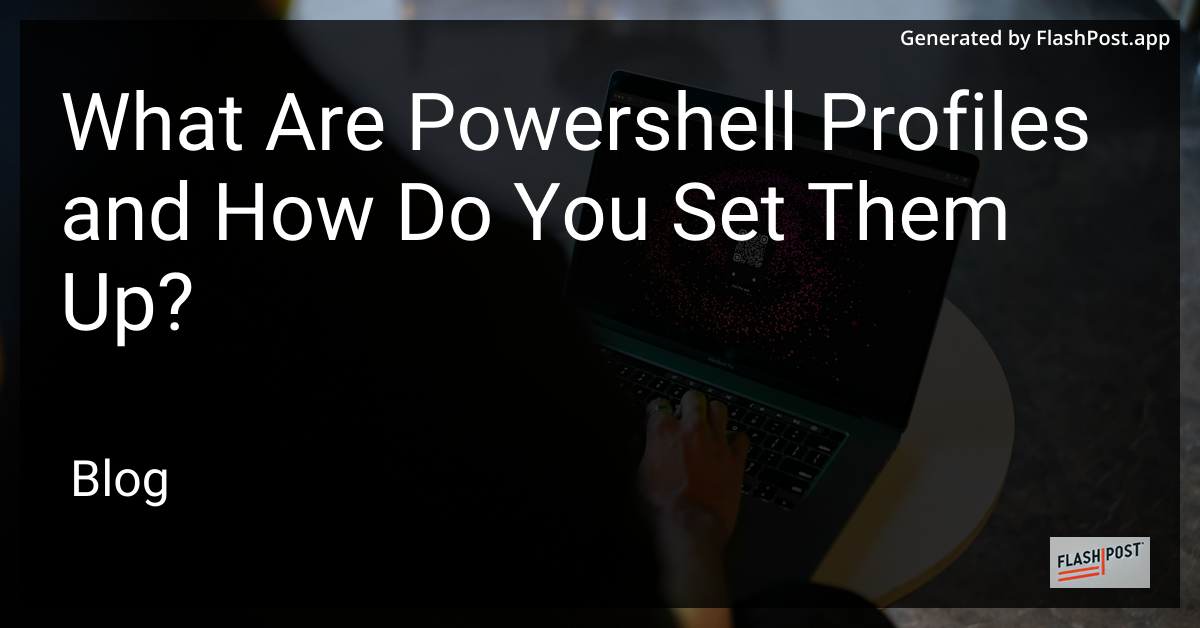
PowerShell is a powerful scripting language and command-line shell designed for system administration and automation. One of the key features that enhance its versatility is the use of profiles. This article delves into what PowerShell profiles are and how you can set them up to streamline your scripting environment.
PowerShell profiles are script files that run whenever a PowerShell session starts. They allow you to customize your environment by loading functions, modules, variables, aliases, and more. Essentially, profiles are customization scripts that help you set up your PowerShell environment the way you want whenever you open a new shell.
There are four primary types of PowerShell profiles, each serving a different scope:
To set up a PowerShell profile, you'll need to create a profile file if it doesn't already exist, and then add any customizations you require. Here's a simple step-by-step guide:
$profileNew-Item -Path $profile -ItemType File -Force
notepad $profile
Setting up PowerShell profiles is just one step toward mastering PowerShell. Continue your learning journey by exploring other resources such as:
PowerShell profiles are a great way to enhance your scripting environment, making every session productive from the start. Customize your profiles according to your needs and take full control over your PowerShell experience!