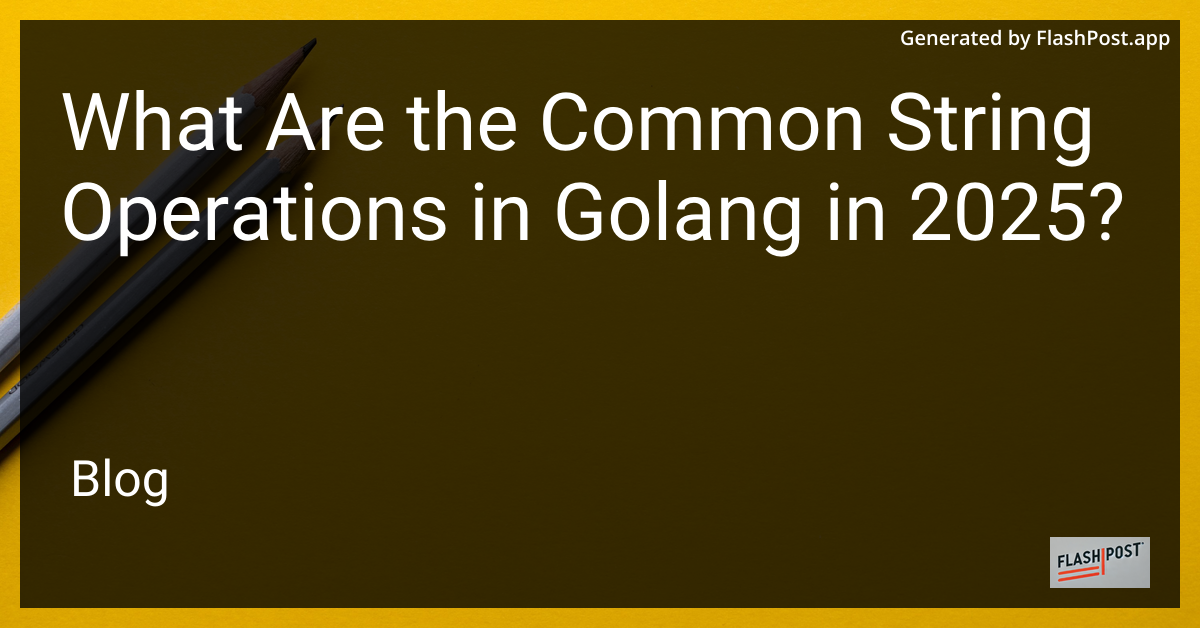Golang, a statically typed, compiled programming language, has been gaining popularity for its efficiency and performance. As developers gear up for 2025, mastering string operations in Golang is becoming ever more crucial. This article explores some of the most common string operations in Golang that you should be familiar with.
1. Concatenation
String concatenation in Golang can be done using the + operator. This allows for efficient merging of strings. For example:
str1 := "Hello, "
str2 := "World!"
result := str1 + str22. Substring Extraction
Extracting substrings is a frequent operation. Golang allows you to slice strings using indices:
str := "Hello, World!"
substr := str[7:12] // "World"3. String Length
To find the length of a string, use the len function:
length := len(str) // 134. String Comparison
String comparison is straightforward in Go. Use the == operator:
isEqual := str1 == str25. String Splitting
To split a string, Go offers the strings.Split function:
import "strings"
s := strings.Split("a-b-c-d-e", "-")6. Conversion to Upper and Lower Case
Use strings.ToUpper and strings.ToLower to convert cases:
import "strings"
upper := strings.ToUpper("hello")
lower := strings.ToLower("WORLD")7. Trim Functions
Trim unwanted characters using strings.TrimSpace, strings.TrimPrefix, and strings.TrimSuffix:
import "strings"
trimmed := strings.TrimSpace(" Go Lang ")Enhance Your Golang Skills
If you wish to delve deeper into Golang methods, check out this detailed article about Golang methods. Also, if you're wondering how to get the latest year for your programs, learn more about how to get the current year in Golang.
For those new to Golang, you can follow this step-by-step Golang installation guide to get started on a Mac.